My remarkable new tablet
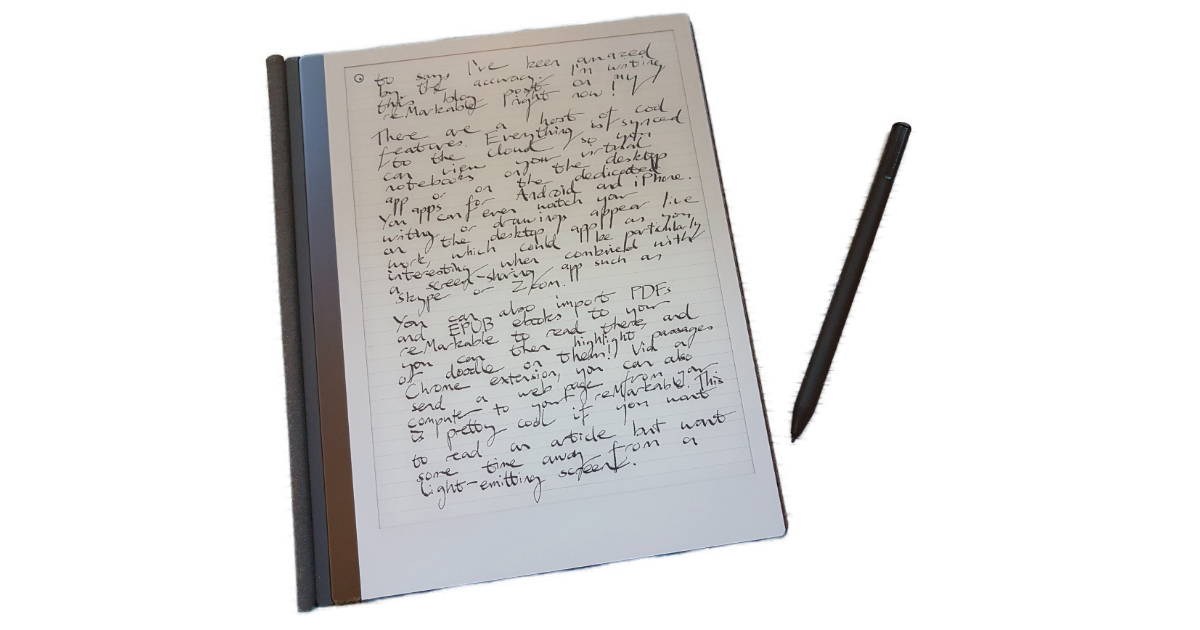
I was good to myself this week! I’m not normally the best at treating myself, but this week I got a new piece of writing software (Plottr) and a new piece of writing hardware (a reMarkable 2). And, I’ve got to say, they’re both pretty awesome!
In this post I’ll go over what the reMarkable tablet is and why it’s so good, and I might go over Plottr in a future post. (And in case I don’t get round to that, you can find out all about Plottr at getplottr.com!)
The paper tablet
The reMarkable 2 is the second generation of a tablet that has one sole purpose: to emulate the feel of paper. On a reMarkable you can write and you can draw. That’s it.
reMarkables uses the same E Ink technology that’s found in eReaders such as Kobo and Kindle. When you use it, you don’t feel like you’re looking at a screen. There’s no glare. It just feels like having a notepad in your hand.
Like pen and paper
The single greatest thing about the reMarkable is that it really does feel like writing on paper.
You could look at photos of a reMarkable online or watch videos, but to be honest, until you have one in your hands and are trying it out for yourself, you probably won’t appreciate just how nice it feels. It’s amazing.
The reMarkable features handwriting recognition so any writing yon do on the tablet can easily be transferred to your computer for editing or publication.
I don’t have the neatest handwriting, so I was a little worried about how well this would work. I have to say, I’ve been very pleasantly surprised by the accuracy. It’s not perfect but it is very good. I’m writing this blog post on my reMarkable right now!
Features
There are a number of cool features. Everything is synced to the cloud so you can view your virtual notebooks on the desktop app or on the dedicated apps for Android and iPhone.
You can even watch your writing or drawings appear live on the desktop app as you work, which could be particularly interesting when combined with a screen-sharing app such as Skype or Zoom.
You can import PDFs and EPUB ebooks to your reMarkable to read there. You can then highlight passages or else just doodle in the margins!
And via a Chrome extension, you can send a web page from your computer to your reMarkable, which is pretty cool if you want to read an article but want some time away from a light-emitting screen.
Write comfortably anywhere
I could go on but the coolest thing is just that it makes writing fun again!
I know some writers are able to lie on their bed with their laptop or lounge on the sofa, but I’ve never found that comfortable. My laptop is always something I try to use at a desk, ideally with a docking station to hook it up to a monitor and a full-size keyboard.
The reMarkable, though? It can be used anywhere. Right now I’m using it tucked up in bed and I feel… chilled.
Thanks to restrictions imposed by the pandemic, no one in the Greater Glasgow area is travelling far at the moment, but when things do open up again, I anticipate the reMarkable being something that I can take with me anywhere.
I wouldn’t, for example, normally take my laptop with me to the park. Sitting on a bench while my daughter is playing, laptop perched on my lap, trying to peer down at the screen, too tall for that to be comfortable? No thanks. My reMarkable, though? Why not?
reMarkable vs pen and paper
Of course, some might argue, why not just use an actual notepad and an actual pen? When you do that, though, you have to type up all your notes, and there is nothing more dull! It feels like a massive waste of time.
I really think my reMarkable is going to help me to maximise my writing time, allowing me to write when I feel that I need a break from my monitor or my office chair, and allowing me to write at times and in places where I just wouldn’t normally write.
Of course, as with any new gadget, it’s easy to be full of optimism and good intentions at the start. The question is whether I keep the habit up.
For that only time will tell, but there is a real pleasure in writing by hand, and the reMarkable allows me to do this in a way that makes sense in the 21st century. As such, I think I can say with confidence that my reMarkable is going to be well used!
